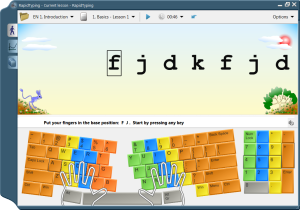This freebie is aimed mainly at maths and science students, but will appeal to anyone who has need for a graphing calculator with 2D and 3D plotting capabilities as well as step-by-step equation solving. You'll find a formulas and equations library with over 100 commonly used entries, a triangle solver for those wanting to brush up on their sines, cosines and tangents, plus a handy conversion tool covering most measurable units.
Tuesday 4 March 2014
Microsoft Mathematics 4.0
This freebie is aimed mainly at maths and science students, but will appeal to anyone who has need for a graphing calculator with 2D and 3D plotting capabilities as well as step-by-step equation solving. You'll find a formulas and equations library with over 100 commonly used entries, a triangle solver for those wanting to brush up on their sines, cosines and tangents, plus a handy conversion tool covering most measurable units.
Saturday 1 March 2014
Rapid Typing 5
Ever felt the need to be able to type faster and more accurately and could not afford for typing classes. For those of you who face this problem there is an application for this very purpose. Rapid Typing 5 allows you to learn typing step by step in a very easy and friendly way. It is absolutely free (obviously!) and rather light too. Just practicing it once a day for one month can change your typing speed drastically.
Rapid Typing 5 works on Windows, Mac OS and also Linux. You can download it from the following links.
Download Setup
Download Zip Package
Emulation
Ever had that nostalgic feeling of wanting to play Nintendo DS or Game boy but find it hard to make up your mind to run down to the store and actually buy one. Since this is not possible for all of us, I have a solution for you. Its called emulation. Emulation actually allows you to play the games which are only available on gaming devices such as Game Boy or Nintendo DS to be played on your computer. Sounds cool right. And it is also very easy. Here are step by step instructions to do so. These emulators are available for both Mac OS and Windows.
Game Boy
- Download the Visual Boy Advanced emulator from http://www.emulator-zone.com/files/emulators/gba/vboyadvance/VisualBoyAdvance-1.8.0-beta3.zip.
- After download is complete extract the contents.
- Keeping that aside now download the Roms of requires games from http://coolrom.com/
- After installation open the rom files using the emulator by File -> Open.
- Play the games usng the basic cursor controls and z, x, a, s
Nintendo
- Download the DeSuME emulator from http://desmume.org/download/
- After download is complete extract the contents.
- Keeping that aside now download the Roms of requires games from http://coolrom.com/
- After installation open the rom files using the emulator by File -> Open.
- Play the games using the basic cursor controls and z, x, a, s.
Please note that these emulators are not only applicable for NDS and Game Boy but it is applicable for most of all the gaming consoles.
Subscribe to:
Posts (Atom)