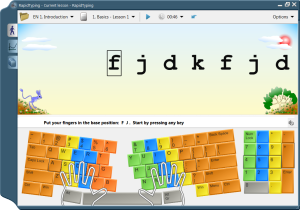Ever wondered how you can open eBooks with the format epub, aeh, irx etc. Well there are plenty of softwares in the market, but I am guessing that you will not get the feel of reading it as a book, but more like a pdf document. Well Adobe has found a solution for you. The software devlopment company which makes you pay for every software you download, finally releases a software where you don't have to actually pay for anything.
ADE is available for both Mac and Windows.
To download for Mac click here (16.9 MB)
To download forWindows click here (5.9 MB).
ADE is available for both Mac and Windows.
To download for Mac click here (16.9 MB)
To download forWindows click here (5.9 MB).